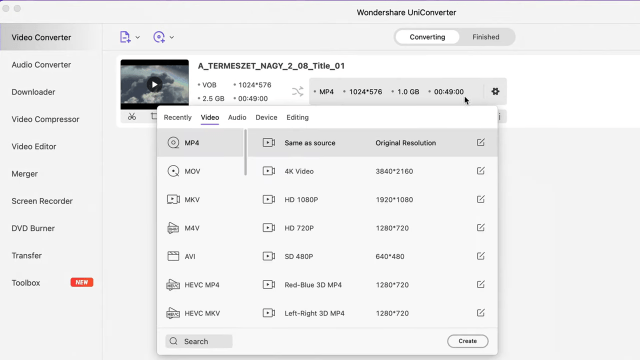Do you have lots of old DVDs laying around that you’d want to watch anywhere you go but obviously you don’t want to carry around the DVD player all the time.
Well, in this post, I’m going to show you how to convert a DVD VOB video files to MP4 video files so you could save your DVD videos to your computer easily. Another important reason for converting DVD to video like MP4 is the best to backup your DVDs since the physical DVD disk will be aging eventually.
Ways to save DVD to videos on your computer
If you open a DVD on your computer, you will see many kinds of files that contain video chapters and subtitle and other system information they are required to play the DVD but, the VOB files contained both audio and video data.
There are different ways to save your DVD video content to your computer.
The first one is that creating image file(IOS) from DVD
How to create IOS from DVD step-by-step for free?
and the second one is copy and paste the videos that stored TS directory from the root of the DVD.
But the best solution is to convert your DVD video files to MP4 format so you can watch it on any devices.
How to convert DVD to MP4
I’m going to show you how to call the unit converter if you don’t have it now don’t worry, you could download it from below link.
Once you have installed the DVD to mp4 converter. The first step is that go to the video converter and click of a file icon to add VOB video files, or you can just simply drag and drop them from your computer .
After imported DVD VOB video files, you could edit the video files by hitting the settings icon. You can choose the output format under the video tag you can find different video format there. But this time, we’ll choose MP4 there are presets resolutions for the MP4 formats. But, if you click right over here you can create your own out the settings as well you can also adjust the encoder resolution frame rate and bit rate based on your own needs.
In this example, we just choose same source. If you have done with the settings, just click the start button for converting the DVD VOB files to MP4 video.
How to convert DVD to MP4 online?
If you’re looking for an easy way to convert your VOB files to MP4 video, and you don’t want to do install any sofware on your computer. Don’t worry, we have a solution for you.
1.Go to online uniconverter in your web browser.
2. Uploaded a VOB video files that you want to convert into an MP4 video file. Or you can directly drag the files to the online unit converter. It’s also possbile to upload files from Google Drive, or Dropbox.
3. You can click the setting button, and then choose output format(MP4) from the settings.
4. It will process DVD to MP4 converting after it’s finished uploading the files. It might take a few minutes depending on the size of your video files and your internet speed.
When converting of VOB to MP4 is finished, you can download the MP4 video file to your computer. So, that’s how you save a DVD to your computer by converting VOB files to MP4 video.
Let me know If you have any questions please let us know in the comments section below. If you found this article is helpful, please give it a big thumbs up and share it to your friends.